Thursday, January 30, 2014
Professor PC Typing Tutor v1.52 Software + Crack
Professor PC - Typing Tutor is a handy educational software designed to help you learn how to type fast and in a correct manner.
The program appears to be a well structured typing tutorial, including several lessons. You will start to learn how to type with basic lessons, such as typing groups of four letters. As you get better in terms typing speed and precision, you will get to practice numbers, special characters and so on, until you cover the entire keyboard and then move on to text excerpts.
The program will show you, from the very beginning, the correct manner of typing: this means that you will be taught which finger to use when typing. The learning process is structured into six chapters, each containing several lessons. Besides, there are also typing exercises included. After completing a lesson or an exercise, the program will show you the statistics so that you can assess your typing accuracy. All lessons are timed. When it comes to lesson duration, you can choose from short (1min - 3.6 min), medium (1.5 - 5.5 min) or long (2.2 min - 8.3 min lessons.
The user interface is very nicely designed and quite appealing. The only annoying thing was the fact that the program window can't be resized. Otherwise, the program is intuitive and very easy to use.
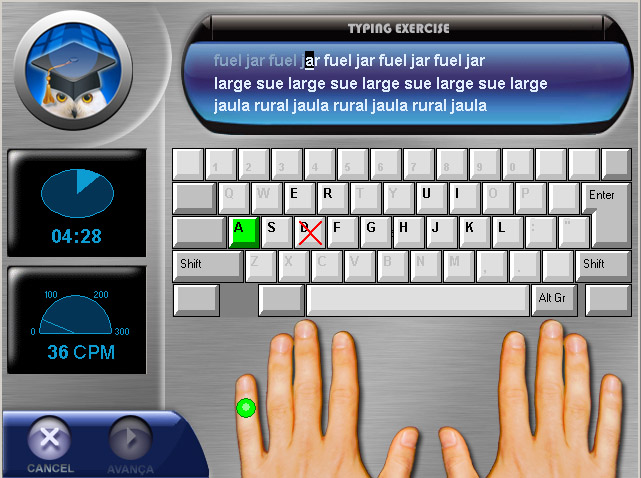
Click below to Download :
Ziddu
Mediafire
Wednesday, January 29, 2014
Convert any Document or Web Page to PDF
Convert any Document or Web Page to PDF
 Translate TranslateConvert Any Document or Web Page to PDFSomebody just told you that you need to have Adobe Acrobat (Writer) to create a PDF file? Guess what, you can get away from that pricey piece of software if you just need to convert some documents to pdf, without a need of fancy editing the pdf document.Here's how. Thanks to the BullZip, who provides a Free Pdf printer. With this free tool, you can simply "print out" your document or webpage to a pdf file, just about the same way as you print it out to a printer. You can visit BullZip.com for more information about the software. Here the direct link to BullZip downloads page: Downloads
|
Burn a CD on Windows XP without using software
Burn a CD on Windows XP without using softwareWindows XP comes with a builtin CD-copy feature that not many people are aware of. Although almost everyone has his/her favorite CD-copy software to stick with, it is still good to know about this CDR feature from Windows XP. You will find it very useful when you come to another PC that doesn't have a CD-copy software, and you can't just install your favorite software to it. With this feature, you can write some data or MP3 files to a CD/DVD, or erase a re-writable CD/DVD.If you're using a Re-Writable CD (CD-RW), make sure the disc is blank. You might need to erase (or "format") it before use. For information how to erase a CD-RW on Windows XP without using any other software, see this article. Requirements: You need to enable the CD-R feature on Windows XP. If you haven't done so, see this article.
|
Basic Shortcut Keys
 Translate TranslateBasic Shortcut KeysThe followings are some basic PC shortcut keys that are supported in most IBM compatible computers. They are also supported in most application software.Use at your own risk.
|
What is share market?
What is share market?
A share market or equity market is a public (a loose network of economic transactions, not a physical facility or discrete) entity for the trading of company stock (shares) and derivatives at an agreed price; these are securities listed on a stock exchange as well as those only traded privately.
The size of the world share market was estimated at about $36.6 trillion at the start of October 2008. The total world derivatives market has been estimated at about $791 trillion face or nominal value, 11 times the size of the entire world economy. The value of the derivatives market, because it is stated in terms of notional values, cannot be directly compared to a stock or a fixed income security, which traditionally refers to an actual value. Moreover, the vast majority of derivatives 'cancel' each other out (i.e., a derivative 'bet' on an event occurring is offset by a comparable derivative 'bet' on the event not occurring). Many such relatively illiquid securities are valued as marked to model, rather than an actual market price.
The size of the world share market was estimated at about $36.6 trillion at the start of October 2008. The total world derivatives market has been estimated at about $791 trillion face or nominal value, 11 times the size of the entire world economy. The value of the derivatives market, because it is stated in terms of notional values, cannot be directly compared to a stock or a fixed income security, which traditionally refers to an actual value. Moreover, the vast majority of derivatives 'cancel' each other out (i.e., a derivative 'bet' on an event occurring is offset by a comparable derivative 'bet' on the event not occurring). Many such relatively illiquid securities are valued as marked to model, rather than an actual market price.
basically there are many types of companies from which joint stock company is a type where the main owner has maximum amount of share that is 51 % and the rest is contibuted by the people ...as its a big company...
if we buy the shares:---
and company makes profit we get benefits
if it faces losses even we do
so share market is a place where u can make investment
if we buy the shares:---
and company makes profit we get benefits
if it faces losses even we do
so share market is a place where u can make investment
Share market is a place or platform where you can buy a share of a companies
Tuesday, January 28, 2014
Best 5 Apps to Clean & Optimize to Increase the speed of Android Phones / Tablets
Cleaning up and maintaining your Android phones is most essential thing you have to do periodically. Even if you have few number of apps or files, your Android device will slow down after some time. It is a Head Ache. isn’t it? In this article I have listed the best five apps that will help you to maintain your android devices, it could be smartphone or tablet.
Maintaining the clean Android devices will help you to prevent slow downs and give more free space. In addition, the optimization reduces the system burden by free up more resources as a result you can get faster performance and smooth operation from your device.
Do You know?
You can improve the speed of the Android Phone by using simple Maintenance Tips. Yes! Follow the 5 Tips and have the Super Fast Android Smartphone. Click the Link below,
Here is the best five clean up and optimization tools for you Android Phones
1. Startup Manager (Free)
Startup manager helps you disable undesirable system startup entries when your phone or tablet boots. It monitors and shows the list of start up apps and resources. To disable an item from system startup, uncheck the application from the list. You can also re-enable the apps or resources using this startup manger’s system start up entries list. You can uncheck all startup entries in bulk to enhance system startup speed. If you want only enable particular app, simply enable it in the start up entries.
Size : 879K
Price : Free
2. Clean Master
Clean Master is all-in-one Android Apps that have the cleaning and optimizing tools and maintenance tools in a single place. Clean master is the one of the best clean and maintenance tool for Android. It will help you to cleaning app cache , unused files, residual files, search history and uninstalling apps. Compare to other apps in this category, it has more tools in one environment to easy to use.
3. Android Booster FREE
Android Booster is your Android assistant to clean and maintain your smartphone or tablet. It will optimize your device in the best possible way so that automatically your system performance will speed up. This app so far has been downloaded by more than millions of times, and now it is available for free in Play store.
Android booster has the battery manager utilities for your Android phone and has one click optimization feature that will optimize your device completely. In addition, this app has the file manager, app manager and Network Manger tools. Also this apps provides some Antivirus tools such as virus scanner and Privacy protector.
Price : Free
Size : 3.9 MB
Advanced Task Manager can list all the running tasks, and you can select some to kill. It is also a task management tool to manage all the installed apps. This app has done best to Kill tasks, free memory, speed up phone, save battery. This app automatically kills the tasks every time your screen off. In addition, this app has the quick uninstaller and battery manager.
Price : Free
Size : Varies With Device
5. App cache Cleaner
App Cache cleaner is the handy tool, that will clean up all your application cache of all your applications. This app has the one tab cleanup feature that clean all cached files for getting more available space. This tool can free a lot of storage memory for your phone. If you running out of application storage, you now can get more available storage space by clearing apps created cache/data files.
This app will help you to fix and Stop low memory warnings.
Price : Free
Size : Varies with device
Do you know any other apps that help you optimize your android devices? Share it here.
Checkout our best Android Apps Gallery for more apps
How to Change My DNS Server iPv4, iPv6 Addresses to Improve Internet Speed and Security
Do you know ? You can improve your internet speed and better reliability by changing your DNS server. In this guide, I’ll show you how to change your DNS servers and increase the performance of your Internet service. You can test Your Internet or Broadband Speed using many online tools
What is DNS server?
Domain Name System is known as DNS or DNS server. The main function of the DNS is the translation of the human readable Domain Names to corresponding Internet protocol (IP) address. For example, just take our site address spicytricks.com, when you enter it, you browser will send request to DNS server. The request will be processed by DNS server and Domain Name(Spicytricks.com) will be translated to IP address. This IP address is address of the spicytricks.com server location. After that specific URL will be processed and the response will be given.
Why Should I change My DNS Server Address?
To Increase the Performance and Speed
As I explained in the example above, every website needs ip address to load in your browser. Here, DNS server performs the main function of translating your website address to machine readable IP address. Just think that, If your DNS servers are very fast means, you will get the faster response. That is bit more speed in the loading of the webpage.
For better Reliability
DNS servers should be up 100% to process each and every request it receives. If it is down, then you will get timed out reply and even you won’t get any response from it. So that You need reliable DNS server to avoid those Problems.
For Greater Safety
All DNS servers don’t offer the same features and so that many of them don’t offer better protection to prevent the vulnerabilities. Some DNS servers like Norton DNS servers provide better filters to protect you from the Phishing and malware installed sites. Some of the like Open DNS servers even provides the Parental controls feature to protect your kids.
How to Change the DNS Servers in my Computer
You can change your DNS server addresses manually or by using some softwares easily in Windows 7 and Windows 8 systems.
By Manually
In Windows, Mac or Linux you can change your DNS settings manually by opening the Network manager. Just read the OpenDNS and Google Public DNS Guide to configure and test your DNS server connection.
By Using Software
Using DNS Jumber, You can change your system DNS server addresses on the fly.
Flush the DNS cache after the change of Your DNS server Configuration
You have to flush your system DNS cache after the change DNS server addresses to take latest settings immediate effect. Most of the time you don’t need this step. But still, It is a good to have clear your cache.
- To do so, You can use CCleaner – The best optimization and cleaning software (For more software like this here).
- Use Windows Command Prompt flush the DNS Cache. Press Win + R and Type ‘CMD’ to open the Command prompt. Their type ipconfig /flushdns and press enter. This command will clear out DNS cache and will refresh your system DNS Cache
Monday, January 27, 2014
AAA LOGO Maker (Full Version + Key included)
You are minutes away from your new logo. You can download free trial version of AAA Logo right now! No registration or personal information is required, so why not give it a try? Create logos for your website or print. It is so easy to do with AAA Logo - powerful logo maker / logo creation software. The download and installation will take only a few minutes
Below are just some of the benefits you will gain by choosing AAA Logo
Not just for Logo Design !
With AAA Logo you can create almost any type of website graphics or business graphics for high resolution printing. Logos, banners, buttons, headers and icons for your website with rich colors, gradients, shadows and reflections. Business graphics such as business cards, letterheads, posters and other business stationery can be designed and printed directly from AAA Logo or created images can be exported for use with other applications
Design logos / business graphics in any industry
The choice of objects and templates in AAA Logo caters to a variety of businesses in most any industry, such as Technology, Finances, Healthcare, General Business and Retail, Education and Training, Travel and Tourism, Organizations, Sports and Fitness, Food and Beverage
Create professional, high resolution images in clicks
Now, anyone, regardless of creative ability, can blend shapes and text into an impressive logo in a few clicks. Just choose a logo layout you like from the collection of pre-build templates, edit the elements of the logo, add your business name and slogan. And finally, apply some styling. That's it. Now, you can export a logo project for printing or for the Web. In addition to pre-build logo templates, you can make logos by yourself from scratch
Click below to download
Ziddu
Mediafire
Note : if any link broken then post a comment to reupload
Below are just some of the benefits you will gain by choosing AAA Logo
Not just for Logo Design !
With AAA Logo you can create almost any type of website graphics or business graphics for high resolution printing. Logos, banners, buttons, headers and icons for your website with rich colors, gradients, shadows and reflections. Business graphics such as business cards, letterheads, posters and other business stationery can be designed and printed directly from AAA Logo or created images can be exported for use with other applications
Design logos / business graphics in any industry
The choice of objects and templates in AAA Logo caters to a variety of businesses in most any industry, such as Technology, Finances, Healthcare, General Business and Retail, Education and Training, Travel and Tourism, Organizations, Sports and Fitness, Food and Beverage
Create professional, high resolution images in clicks
Now, anyone, regardless of creative ability, can blend shapes and text into an impressive logo in a few clicks. Just choose a logo layout you like from the collection of pre-build templates, edit the elements of the logo, add your business name and slogan. And finally, apply some styling. That's it. Now, you can export a logo project for printing or for the Web. In addition to pre-build logo templates, you can make logos by yourself from scratch
Click below to download
Ziddu
Mediafire
Note : if any link broken then post a comment to reupload
Fast Stone Capture 6.7 - Full
FastStone Capture is a powerful, lightweight, yet full-featured screen capture tool and screen video recorder. It allows you to easily capture and annotate anything on the screen including windows, objects, menus, full screen, rectangular / freehand / fixed regions as well as scrolling windows / web pages. It also allows you to record all screen activities including onscreen changes, speech from microphone, mouse movements and clicks into highly compressed video files. You can choose to send captures to editor, file, clipboard, printer, email, Word / PowerPoint document or upload them to your website. Editing tools include annotating (texts, arrowed lines, highlights), resizing, cropping, sharpening, watermarking, applying edge effects and many more. Other features include image scanning, global hotkeys, automatic filename generation, support for external editors, a color picker, a screen magnifier, a screen crosshair and a screen ruler.
FastStone Capture saves images in BMP, GIF, JPEG, PCX, PNG, TGA, TIFF and PDF formats. Built-in screen recorder saves videos in WMV (Windows Media Video) format.
Features
Click below to download
Ziddu
Mediafire
Note : If any links broken please post a comment to reupload
FastStone Capture saves images in BMP, GIF, JPEG, PCX, PNG, TGA, TIFF and PDF formats. Built-in screen recorder saves videos in WMV (Windows Media Video) format.
Features
- A small handy Capture Panel that provides quick access to its capture tools and output options
- Global hotkeys to activate screen capturing instantly
- Capture windows, objects, menus, full screen, rectangular/freehand regions and scrolling windows/web pages
- Capture multiple windows and objects including multi-level menus
- Record screen activities including onscreen changes, speech from microphone, mouse movements and clicks into highly compressed video files (Windows Media Video format). A built-in video editor allows you to draw annotations, apply zoom effects and cut unwanted sections
- Options to specify output destination (internal editor, clipboard, file, printer ...)
- Draw annotation objects such as texts, arrowed lines, highlights, watermarks, rectangles and circles
- Apply effects such as drop-shadow, frame, torn-edge and fade-edge
- Add image caption
- Resize, crop, rotate, sharpen, brighten, adjust colors ...
- Undo/Redo
- Support external editors
- Save in BMP, GIF, JPEG, PCX, PNG, TGA, TIFF and PDF formats
- Acquire images from scanner
- Convert images to a multi-page PDF file
- Join images side by side to produce a single image file
- Send captured images by email
- Send captured images to Word and PowerPoint documents
- Send captured images to a Web (FTP) server
- Screen Color Picker
- Screen Magnifier
- Screen Crosshair
- Screen Ruler
- Support multiple monitors
- Support touch interface (tap, swipe, pinch)
- Run when Windows starts (optional)
- Minimize to System Tray area
- Small footprint in memory
Click below to download
Ziddu
Mediafire
Note : If any links broken please post a comment to reupload
Saturday, January 25, 2014
Multi National Companies (MNC's) Registration Portals / Links @ Across India
Following are some of the Multi National Companies (MNC) which are accepting applications through their portals. Apply through them and you will be notified once there are any requirement. Share the info with all your friends.
Wipro
Code:
DELL
IBM
HP
Tata Consultancy Services (TCS)
Capgemini
Microsoft
Infosys
Remaining Companies will be updated Regularly... Stay With us.
Download Our Jobs Android App if you do not want to miss any Job / Internship updates.
Code:
www.android.jwjobs.net
Off Campus Drive @ Syntel : (1000+ opportunities) : 2013 Passouts : Last Date - 30th January 2014 @ Across India
Syntel
Syntel, one of the world's leading IT Consulting and Outsourcing Service Provider has partnered with Monster College for conducting campus drive to hire from 2013 graduate batch in the month of Jan – March 2014.
Qualification: BE, B.Tech, ME, M.Tech, MCA, M.Sc
Experience: Freshers 2013 Batch Pass out
Job Location: Anywhere in India
Description:
# The Student registration activity will close on 30-Jan-2014 and therefore request you to complete this activity on or before the above mentioned date.
# By registering yourself you may get a chance to be eligible for the campus drive of Syntel for 2013 batch hiring. Your aforesaid registration does not qualify you for the aforesaid campus drive, the selection whereof is at the sole prerogative of Syntel basis its selection and other criteria for selection.
# In case your college name is not listed, kindly email contact@monstercollege.in &campushelpdesk@syntelinc.com , stating the name of your college, City & State.
# In case of queries, please feel free to reach out to us on contact@monstercollege.in
NOTE : Candidates who have applied in the past 6 months are not eligible, to re-apply.
..................................................
How to Apply for this Job ?
Check All Details Here
Apply Online Here
Syntel, one of the world's leading IT Consulting and Outsourcing Service Provider has partnered with Monster College for conducting campus drive to hire from 2013 graduate batch in the month of Jan – March 2014.
Qualification: BE, B.Tech, ME, M.Tech, MCA, M.Sc
Experience: Freshers 2013 Batch Pass out
Job Location: Anywhere in India
Description:
# The Student registration activity will close on 30-Jan-2014 and therefore request you to complete this activity on or before the above mentioned date.
# By registering yourself you may get a chance to be eligible for the campus drive of Syntel for 2013 batch hiring. Your aforesaid registration does not qualify you for the aforesaid campus drive, the selection whereof is at the sole prerogative of Syntel basis its selection and other criteria for selection.
# In case your college name is not listed, kindly email contact@monstercollege.in &campushelpdesk@syntelinc.com , stating the name of your college, City & State.
# In case of queries, please feel free to reach out to us on contact@monstercollege.in
NOTE : Candidates who have applied in the past 6 months are not eligible, to re-apply.
..................................................
How to Apply for this Job ?
Check All Details Here
Apply Online Here
Off Campus Drive @ Labh Group of Companies : 2014 Passouts : Multiple Positions : Last Date - 27th January 2014 @ Across India
Labh Group of Companies
About Company: Labh Group of Companies is a fast growing, well- recognized and an ISO 9001:2008 certified, Indian business group of global repute having presence in more than 100 countries worldwide with strong base of more than 10000 satisfied customers. We have prestigious STAR EXPORT HOUSE STATUS from Government of India.
About Company: Labh Group of Companies is a fast growing, well- recognized and an ISO 9001:2008 certified, Indian business group of global repute having presence in more than 100 countries worldwide with strong base of more than 10000 satisfied customers. We have prestigious STAR EXPORT HOUSE STATUS from Government of India.
Monster college is organizing off-campus drive by labh_group.
Target Degrees: BE/ B.Tech/ MBA
Branches: MECHANICAL/ METALLURGY/ ELECTRICAL/ POWER/ TEXTILE/ CIVIL/ BUILDING & CONST/ CS/IT/ COMP SCIENCE / PLASTICS / FOOD & AGRO
Interview Process: Online test + face to face interviews
Note:
1. Student need to apply for the job post in order to participate
2. Shortlisted students will be communicated about the date, time and venue of the on line test in a separate communication.
Last Date to Apply: Jan 27, 2014
Venue: Details of the online test and interviews will be in a separate communication
Disclaimer: Job application does not automatically qualify the students for the aforesaid campus drive, the qualification whereof is at the sole prerogative of Labh Group’s basis its selection and other criteria for selection. Labh Group is not obliged to provide any reason in case of rejection.
All the eligible students are advised to open your monster college account and approve the job.
..................................................
How to Apply for this Job ?
Check All Details Here
Apply Online Here
JNTU WORLD wrote:
> Various Entrance Exams Previous Question Papers Collection>
>
> 1. EAMCET [1991 to 2013] @ http://goo.gl/EFFIMs
> 2. GATE [1991 To 2013] @ http://goo.gl/nRjteP
> 3. GATE-PHARMACY/GPAT [1990 to 2012] @ http://goo.gl/etd7gE
> 4. ICET [2002 to 2013] @ http://goo.gl/REyMRm
> 5. IIT-JEE [1997 to 2013] @ http://goo.gl/kQ55vM
> 6. AIEEE [2002 to 2013] @ http://goo.gl/Ja0o4r
> 7. JAM [2005 to 2013] @ http://goo.gl/SU0CCh
> 8. CEED [2006 to 2013] @ http://goo.gl/mLHtav
>
>
> ~Share the info~
|
----
Click here tologin
Subscribe to:
Comments (Atom)






.jpg)







.jpg)




 Enhanced Experience
Enhanced Experience

